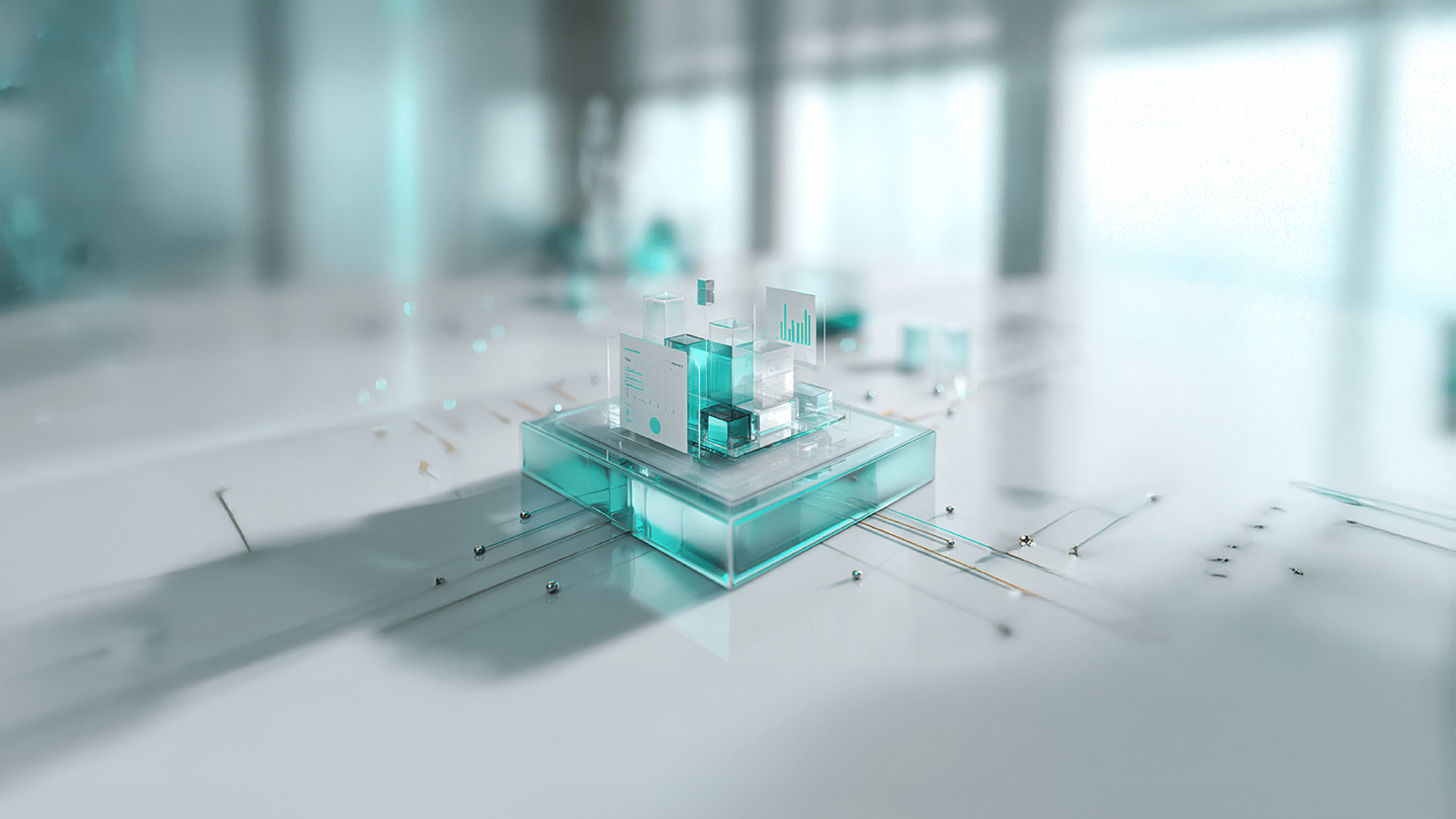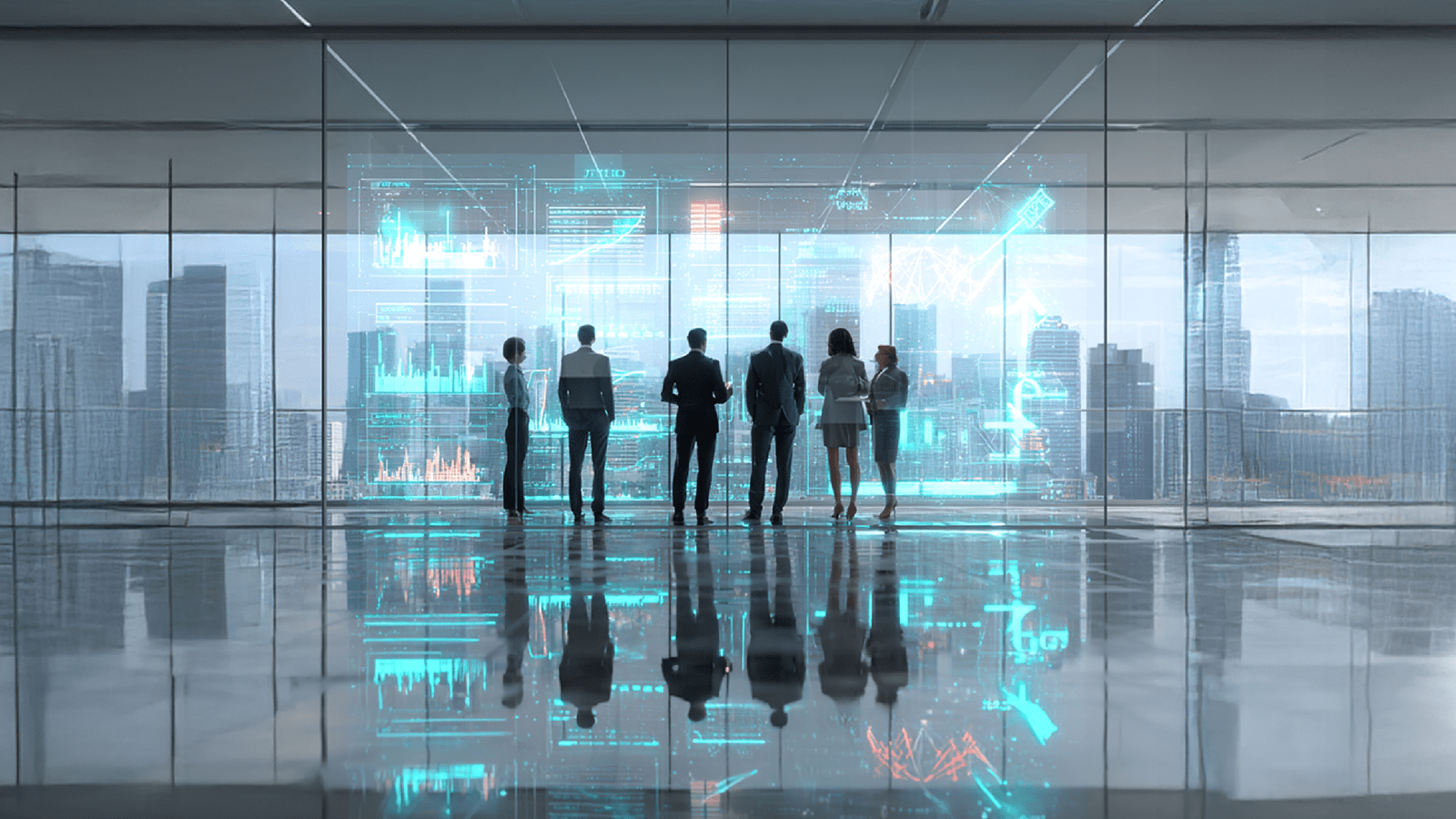Introduction to Azure: Virtual Machines in Azure. How enterprises can leverage remote IT infrastructure
About
A virtual machine is one of the cloud user’s basic terms. It is a virtual projection of a physical computer that has its own operating system and applications. Multiple virtual machines can run independently on a single physical computer, which means more computing resources, access to a variety of systems and programs on a single computer, and more secure operations and speed of startup. What can you use virtual machines for? We will tell you during the webinar.
It takes just a few minutes to access an extensive virtual technical infrastructure, which in the classic model would take many days or even weeks to run. The resources of virtual machines can be used by any company according to its needs: as a support for developers for creating and testing software, for secure browsing of resources or running a program without the risk of infecting the system. And these are only a few of the applications of virtual machines in the cloud.
During the webinar, Krzysztof Nogieć, Azure architect, will explain the flexibility, scalability and security of virtual IT infrastructure and will present examples of real-life scenarios of using virtual machines.
Participants in the webinar will find out:
- What is a virtual machine and how does it differ from a desktop workstation.
- Why it is better than a classic server room.
- What virtual machines are available and what to use them for.
- How much it costs to use virtual machines and how to reduce their costs by even 90%.
- How to protect the machine from failure and increase its performance when needed.